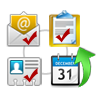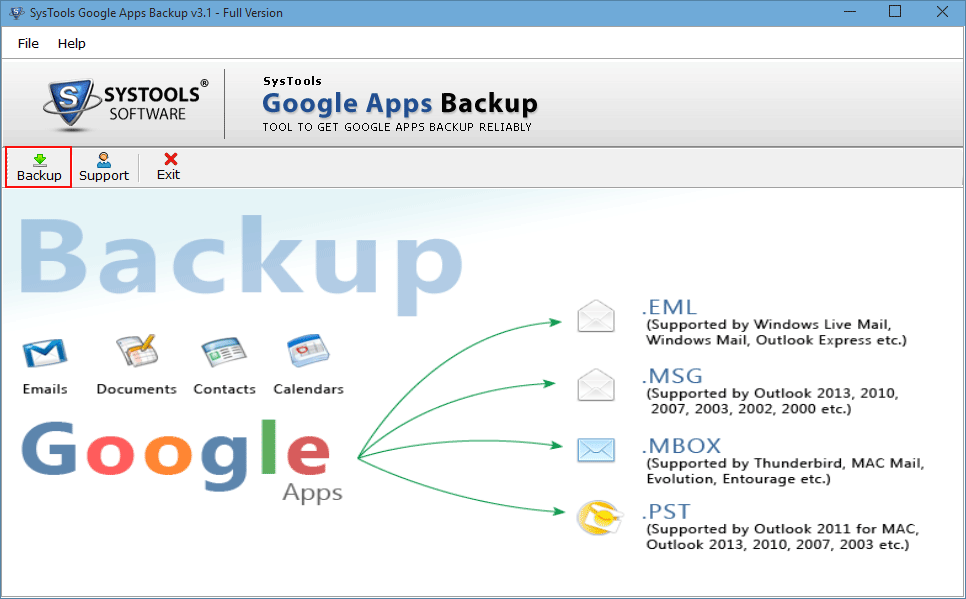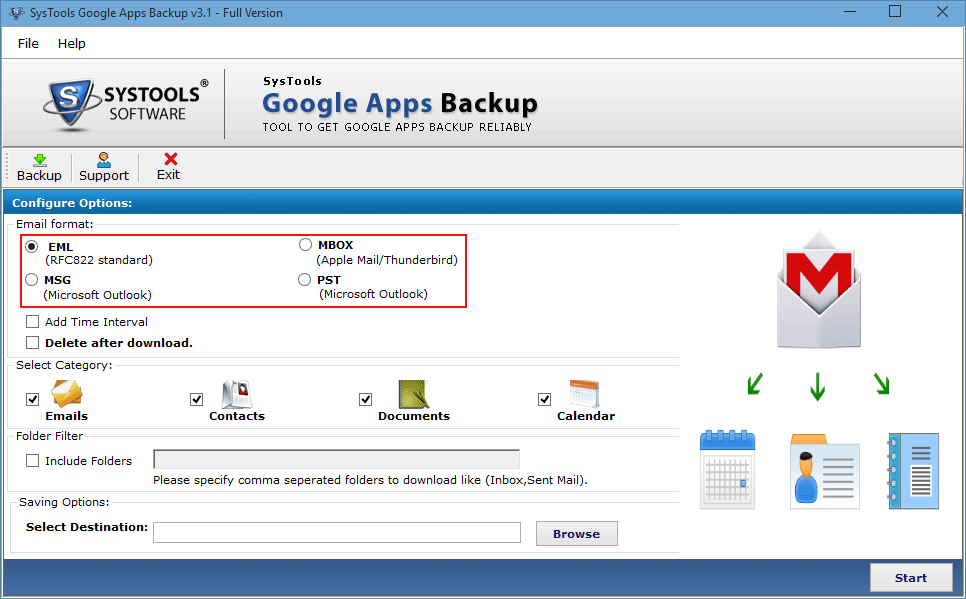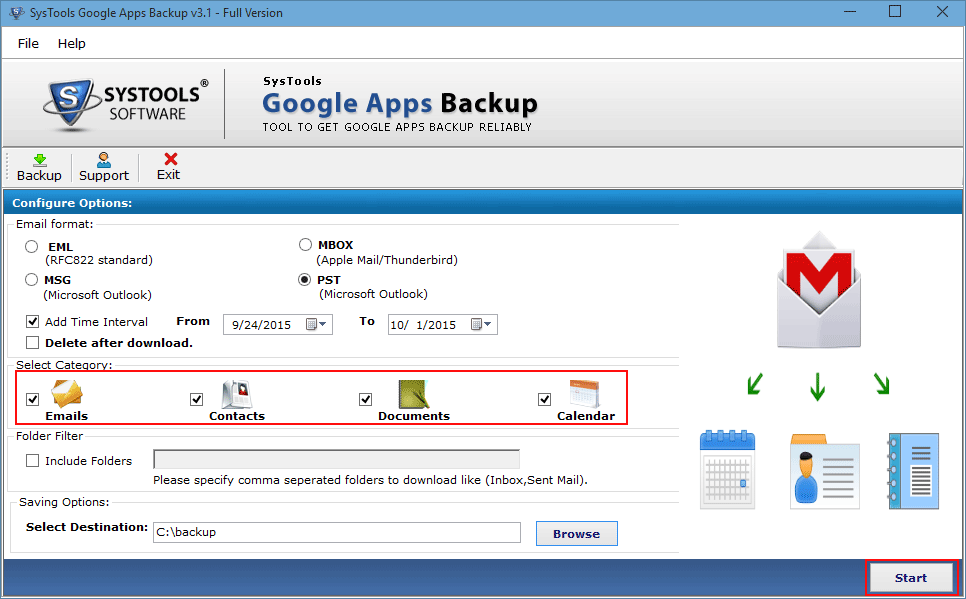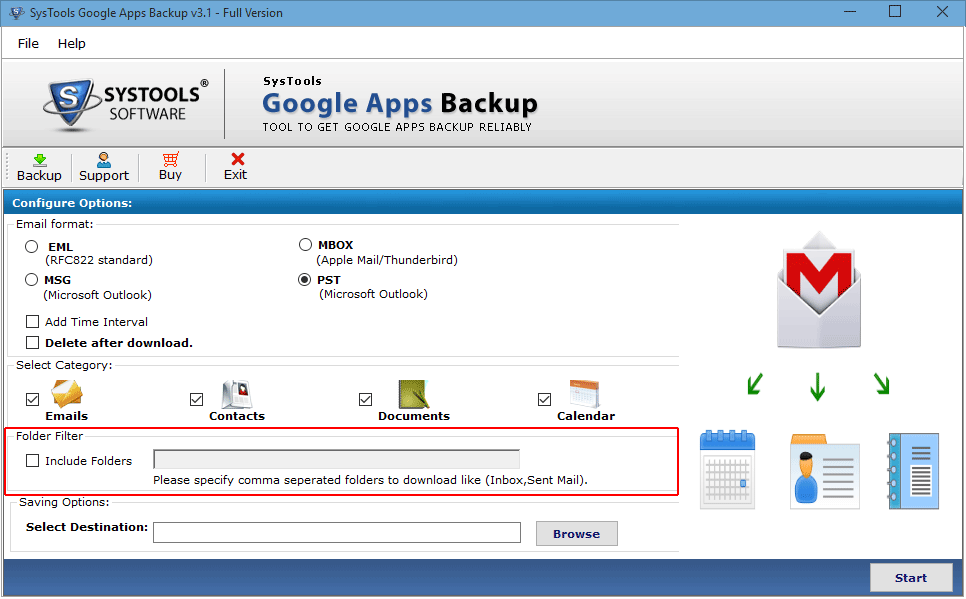FREE Download
Google Apps Backup Tool
Backup Complete Google Apps Data in the Most Reliable File Formats
- Backup entire data: emails, contacts, calendars & documents etc.
- Allow Single User, Multiple Users & Domain User Backup
- Export emails to Outlook PST, EML, MSG and MBOX formats
- Save Calendars to .ics as well as Contacts to vCard file formats
- No size limitations, you can backup large amount of data